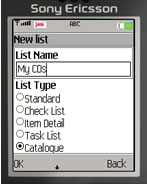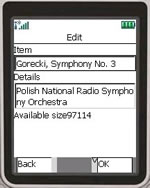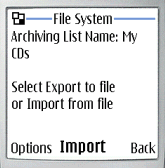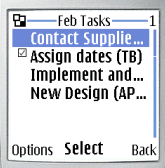List manager for mobile phones.
Create and manage lists or sets of data on your mobile phone. Manage single or multiple lists. Choose between several types of list, eg. Check List, Task List, Catalogue and others. Create, edit records and delete individual or all records. Search for specific text to filter results.
Keep your favourite lists with you at all times on your mobile phone. Store your list of CDs, TODO reminders, Presents to buy, Football results, Train times, list of birthdays...
Free trial available with reduced number of sets and records.
|
ListManager
|
 |
Available for Java enabled mobile phones and other MIDP devices.
Distinct versions are required for MIDP1.0 and MIDP2.0 phones to cater for the different archive facilities. Use the MIDP 2.0 version if possible.
Version Differences
|
Version
|
Phone Type
|
Number of Lists | List Types | Archive Sets |
Archive Application
|
|---|---|---|---|---|---|
| LMLite10 | MIDP 1.0 | 10 | Standard, Item Detail, Check List | 1 | LMArchive included with main application |
| LMLite | MIDP 2.0 | 10 | Standard, Item Detail, Check List | 1 | RSArchive application available for free download. |
| ListManager10 | MIDP 1.0 | Unlimited | Standard, Item Detail, Check List, Task List, Catalogue | 5 | LMArchive included with main application |
| ListManager | MIDP 2.0 | Unlimited |
Standard, Item Detail, Check List, Task List, Catalogue |
5 |
RSArchive application available for free download. |
ListManager Screenshots
List manager for mobile phones.
|
Welcome
|
Main
|
|
Create List
|
List
|
|
Edit
|
Archive
|
|
Banner
|
Menu
|
|
My CDs
|
Edit
|
|
Import/Export
|
Tasks
|
Note, the position of commands and screen appearance may vary.
Features
Multiple Lists: Several lists can be created. Each is managed independently and can be copied, archived or deleted without affecting the other lists. The records in each list are sorted appropriately.
List Types: Several different types of list are available
| Type | Fields and definition | ||||||||||||
| Standard | A simple single field list |
||||||||||||
| Check List | Like Standard has a single field, but also contains
a check box which can be used to tick off or mark an item. Check Box
has three states. Eg. as used in a shopping list. |
||||||||||||
| Item Detail |
Like Standard but with an additional Details field. |
||||||||||||
| Task List (ListManager only) |
Each record may have the following fields:-
|
||||||||||||
| Catalogue (ListManager only) |
Contains three fields. Name, Title, and Details. Eg. as used to catalogue a music collection. |
||||||||||||
| Numbered Check List (ListManager only) | Like Check List but also includes a number field automatically genereated |
Search Filter: Search for specific text, presents a filtered list of records, especially useful for larger lists.
Sort by Field: Change the order in which records appear. Choose the field use to sort by, and toggle between ascending and descending, eg. A-Z or Z-A. A different field can be chosen for each List, and ListManager remembers your choices when next loaded.
Delete: Records can be deleted individually or all of the records in a list can be removed or all of showing (filtered) records can be deleted.
Record fields: The main field is shown on the screen when a list is opened. Other fields may also be available to store additional information. These can be left blank, but if used may also appear on the screen if "Show Details" is selected. See also List Types.
Context sensitive help: The help command is shown where help is available for a specific menu or commands. Only relevant help information is shown.
File Import/Export: Import lists from PC or backup to PC. See File Archive for more information.
Archive: Backup of lists allows data to be saved and restored at a later date. The user is allowed to choose which lists to backup or restore. Alternative applications are available.
|
Phone Type
|
Archive Application
|
Description
|
|---|---|---|
| MIDP 1.0 | LMArchive | Included as part of ListManager for MIDP 1.0 phones. Allows backup lists to be created within the ListManager application. |
| MIDP 2.0 | RSArchive |
Seperate archive application available for free download. Allows backup lists to be stored in archive sets seperated from ListManager. These archive sets will not be lost if ListManager is temporarily removed. |
| MIDP 2.0 | File Archive | Included as part of ListManager for MIDP 2.0 phones which also support JSR-75 file access. Import and Export to file system files which can be transferred to/from PC |
Data Autosave: The lists are all saved on exit or when an incoming phone call is received. The application is automatically resumed after an incoming call has finished.